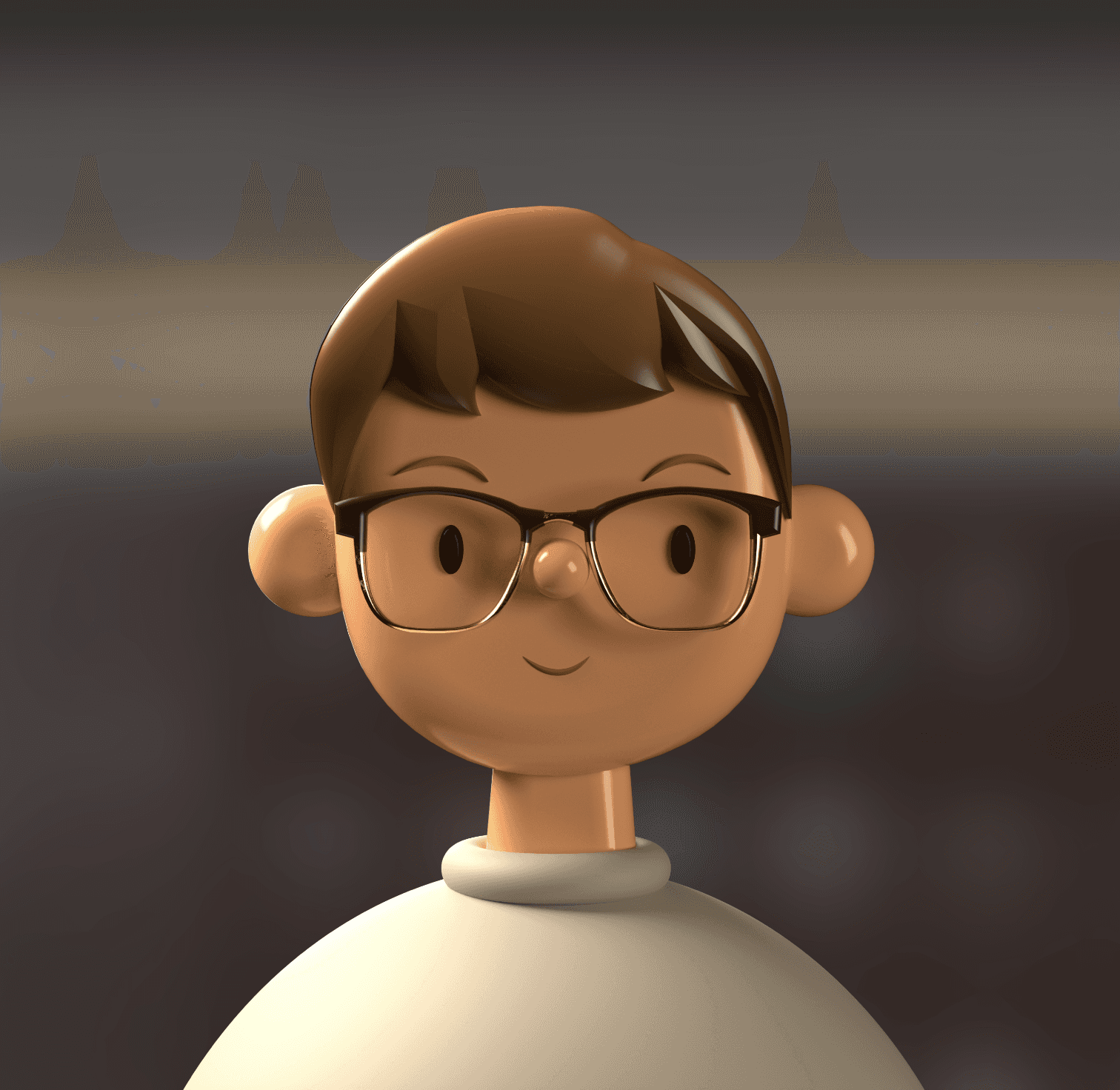The Ultimate PPC Audit Checklist: Steps to Maximize ROI and Minimize Wasted Spend
The Ultimate PPC Audit Checklist: Steps to Maximize ROI and Minimize Wasted Spend
The Ultimate PPC Audit Checklist: Steps to Maximize ROI and Minimize Wasted Spend
The Ultimate PPC Audit Checklist: Steps to Maximize ROI and Minimize Wasted Spend
Step-by-Step Guide to Streamline Your PPC Campaigns and Maximize Impact
Step-by-Step Guide to Streamline Your PPC Campaigns and Maximize Impact
Step-by-Step Guide to Streamline Your PPC Campaigns and Maximize Impact
Step-by-Step Guide to Streamline Your PPC Campaigns and Maximize Impact

Dylan Fields
Paid Media
Paid Media
November 29, 2024
November 29, 2024
14
14
min read
min read
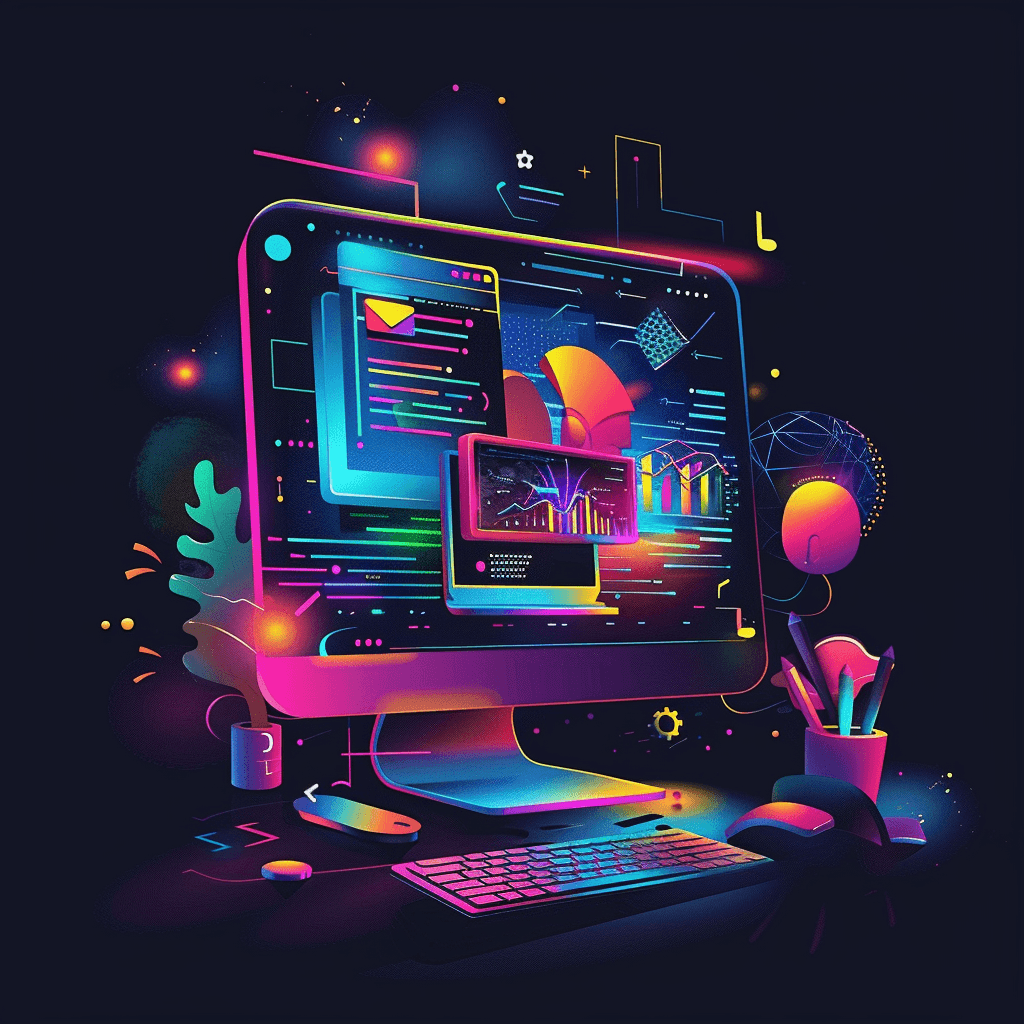
PPC (Pay-Per-Click) advertising has become an indispensable tool for businesses, offering an average ROI of 200%. Yet, many companies—72%, to be precise—fail to leverage its full potential due to one critical oversight: skipping regular audits. Without audits, ad performance declines, budgets are mismanaged, and opportunities for growth are lost.
Here’s how marketers can turn things around with a strategic PPC audit. This guide will walk you through the essentials to keep campaigns optimized and budgets working efficiently—whether you're a seasoned marketer or just starting out.
What Is a PPC Audit?
A PPC audit is a comprehensive evaluation of your ad campaigns—spanning search, display, and social media ads. Its purpose is to identify inefficiencies and optimize your campaigns to ensure better results.
Key focus areas in a PPC audit include:
Account Settings: Reviewing configurations like time zones, currencies, and ad networks.
Campaign Structure: Ensuring campaigns align with business goals.
Targeting & Keywords: Refining keyword lists and audience segments to enhance relevance.
Budget Allocation: Eliminating wasted spend by reallocating funds to high-performing areas.
Landing Pages & Creatives: Evaluating the connection between ad content and landing pages to boost conversions.
Conducting a PPC audit ensures your campaigns remain cost-effective, impactful, and aligned with your business objectives.
Why Are PPC Audits Crucial?
Failing to audit campaigns can lead to underwhelming performance, irrelevant traffic, and wasted budgets. Here’s how PPC audits can make a difference:
Budget Optimization: By identifying non-performing keywords and misplaced ad spend, audits improve ROI.
Sharper Targeting: Enhanced targeting ensures your ads reach the right audience, minimizing waste.
Alignment with Business Goals: An audit highlights campaigns that underperform, helping realign efforts to achieve stronger results.
Better Ad Relevance: Optimized ads rank higher, reducing costs and improving engagement.
Higher Conversions: Well-tuned ads, keywords, and landing pages ensure a seamless customer journey from click to conversion.
When to Conduct a PPC Audit
Knowing the right time to audit can save your campaigns from losing relevance or momentum. Here are critical moments to run a PPC audit:
Performance Drops: When click-through rates (CTR), conversions, or ROI decrease—or costs rise without results.
Peak Season Prep: Before and after key seasons like Black Friday, to ensure optimal performance.
Product Launches: Adapting your strategy when expanding into new markets or launching new offerings.
Platform Updates: This helps you take advantage of new tools and maintain compliance with policies. For example, in October 2024, Google added ads to AI search overviews to capture the audience’s attention at the exact moment of need.
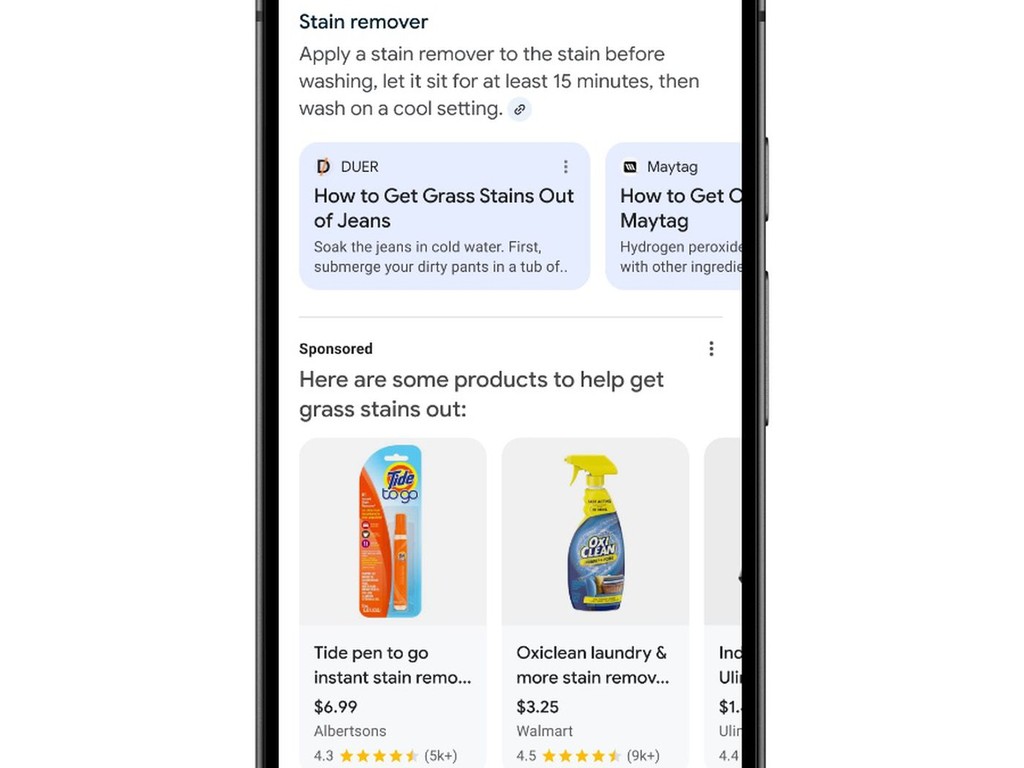
Advertisers were advised to use broad match keywords, Smart Bidding, and responsive search ads. Those who skipped a PPC audit missed key opportunities and lost visibility.
Key Objectives and Benefits of a PPC Audit
A properly executed PPC audit can transform lackluster campaigns into powerful drivers of growth. Businesses can expect:
Clear Action Steps: A detailed audit report offering specific recommendations to enhance performance.
Smarter Budget Allocation: Focus on high-performing campaigns to make every dollar count.
Better Ad Engagement: Targeted, relevant ads lead to higher CTRs and stronger connections with the audience.
Increased Conversions: Optimized landing pages and CTAs turn clicks into customers.
Data-Driven Strategies: Insights from audits help refine future campaigns for long-term success.
How to Perform a PPC Audit: A 10-Step Checklist
A step-by-step PPC audit simplifies the process and ensures impactful results. This 10-step checklist will guide you through everything from tracking configurations to competitor research, helping uncover optimization opportunities and improve campaign ROI. Read more about how our Paid Services can help your business out.
1. Ensure Conversion Tracking is Set Up Properly
If you're spending money on campaigns but getting poor results, the problem might not be your targeting or bidding. It could be incomplete conversion tracking. This leads to inaccurate data, missed chances to improve, and wasted budget on poorly performing ads.
Imagine this: you're running a Facebook Ads campaign, but your purchase pixel isn’t firing correctly. You might mistakenly think your campaign isn’t converting when, in reality, it is. This kind of oversight can lead to costly errors, like pausing a high-performing ad or shifting your budget to less effective campaigns.
Conversion tracking isn’t just a nice-to-have; it’s a must-have. Proper tracking ensures that every click, purchase, or sign-up is accounted for, giving you the insights you need to make data-driven decisions.
Key Actions You Should Track
When setting up conversion tracking, focus on these critical metrics:
Campaign Performance: Identify which ads, audiences, or placements drive the most conversions.
Return on Investment (ROI): Understand how much revenue your campaigns are generating compared to your ad spend.
User Behavior: Learn what users do on your website after clicking your ad—whether they explore more, drop off, or complete a purchase.
When to Check Your Conversion Tracking
Even if you set up tracking during account creation, it’s crucial to revisit it regularly. Here’s when to double-check:
Before Launching a Campaign: Confirm all tracking codes and pixels are installed and firing correctly.
After Website Changes: Any updates to your website could disrupt tracking codes, leading to incomplete data.
During Campaigns: Periodic checks help catch and fix tracking issues before they snowball into bigger problems.
After Platform Updates: Advertising platforms like Facebook often update their tools, which can affect your tracking setup.
Conversion tracking ensures your campaigns deliver measurable results. Here’s how to set it up the right way:
Define Your Business Goals - For lead generation, track actions like form submissions, sign-ups, or downloads. For sales, focus on tracking purchase completions or checkout actions.
Install the Right Tracking Pixels or Tags -
Google Ads: Install the Google Tag using Google Tag Manager or directly in your website's code.
Meta (Facebook) Ads: Set up the Meta Pixel in your website’s header.
LinkedIn Ads: Use the LinkedIn Insight Tag for tracking conversions.
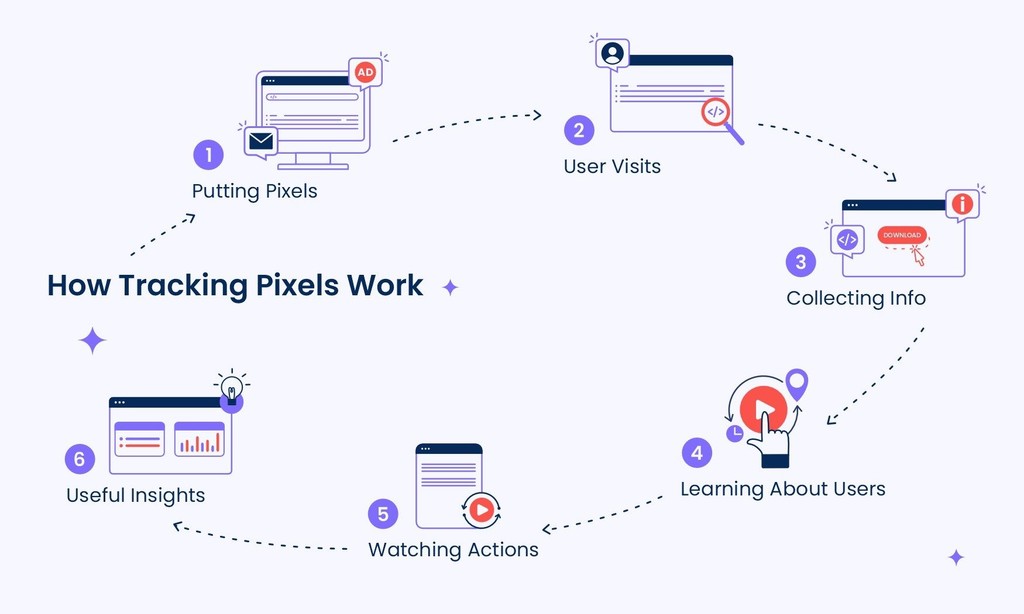
Verify Tracking Pixel Functionality - Use tools like Google Tag Assistant, Meta Pixel Helper, or LinkedIn Tag Validator to ensure pixels are firing correctly on key pages like product, checkout, or thank-you pages.
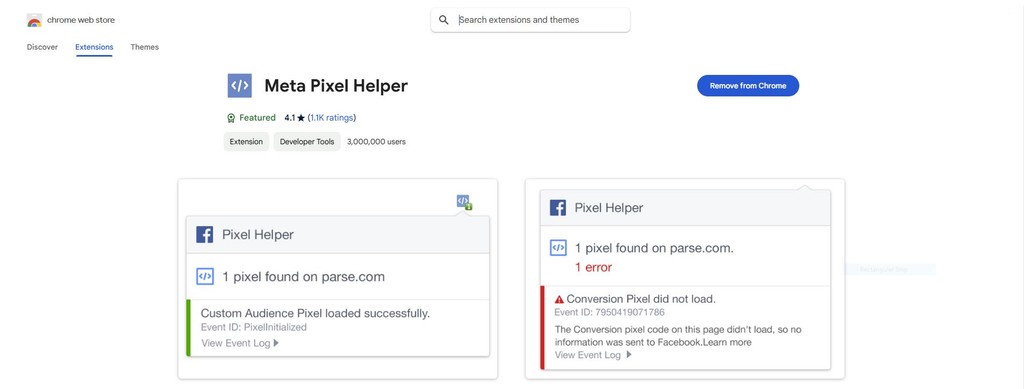
Set Up Conversion Actions in Ad Platforms - Check your ad platform or analytics tool to ensure conversion actions and goals like purchases or sign-ups are set up correctly. Use the Meta Ads Manager for Facebook Ads and navigate to “Goals” > “Summary” > on Google Ads. Look at the status of the conversation action, whether it is active or needs any intervention.
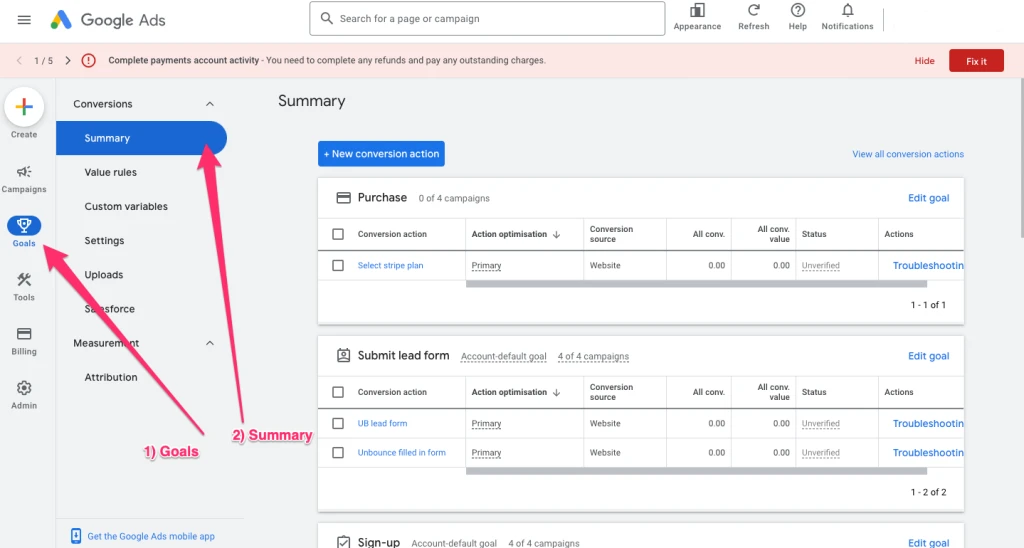
Check for Data Discrepancies - Compare conversion data across platforms. For example, if Google Ads reports 50 conversions, but your e-commerce platform shows only 30 sales, there might be an issue with tracking accuracy.
Test the Customer Journey - Simulate a complete customer action—like making a test purchase or filling out a form—to ensure the conversion is tracked and recorded correctly.
Revisit and Optimize Regularly - Check your tracking setup: After website updates, After adding new campaigns, Following ad platform updates.
Why This Matters
Accurate conversion tracking isn’t just about getting data; it’s about getting reliable data. Whether you're using Meta Ads, Google Ads, or LinkedIn Ads, a properly configured system lets you optimize campaigns smarter, allocate budgets effectively, and grow your business with confidence.
Make conversion tracking a top priority—it’s the foundation of every successful digital marketing.
Optimize account and campaign settings for better Ad performance
Take a close look at your account-level and campaign-level settings. These settings need to align perfectly with your business goals and industry best practices.
In fact, advertisers who regularly review their settings often see significantly better performance. Small tweaks can make a big difference in your campaign’s success.
Start with Account-Level Settings
These settings are foundational and influence all your campaigns.
Time Zone - Ensure your account’s time zone matches your target audience’s location or business operations. Accurate time zones ensure proper ad scheduling and reporting.
Currency - Double-check that your account uses the correct currency for budgeting and financial reporting. This avoids confusion and ensures smooth campaign management.
Optimize Campaign-Level Settings
Campaign-specific adjustments have a direct impact on your performance.
Language Targeting - Select the languages your audience speaks. For multilingual regions, include all relevant languages to maximize reach and engagement.
Ad Scheduling - Analyze when your audience is most active. Schedule ads during these peak times to increase engagement and ROI.
Network Targeting - Choose the right network for your goals:
Use Search Networks for intent-driven actions like conversions.
Use Display Networks for brand awareness or retargeting.
If a network isn’t delivering results, consider switching or testing different combinations based on your audience's behavior (B2B vs. B2C).
Analyze Ad Copy and Assets
Your ad copy and visuals are the first things potential customers notice. They need to grab attention quickly, communicate value clearly, and inspire action. Let’s break down how to review and optimize your ad content effectively.
While you review your Ad copy, you will need to keep these things in mind
Headlines - Avoid generic headlines that fail to stand out. Focus on creating headlines that highlight your value proposition and spark interest.
Descriptions - Keep descriptions concise and benefit-focused. Avoid unnecessary details and ensure every word adds value.
CTAs (Calls to Action) - Every ad should have a clear and compelling CTA, such as “Book Your Appointment,” “Download Now,” or “Learn More.” CTAs guide users on the next step, making it easy for them to act.
Audit your visual assets for -
Relevance
Ensure your visuals align with your ad message and resonate with your target audience. For example, lifestyle imagery or product visuals should reflect your audience's preferences.Quality
High-quality images or videos grab attention and make your ads more memorable. Ads with visuals can boost click-through rates (CTR) by up to 6%.Inclusion of Visuals
If your ads lack visuals, now’s the time to add them. They convey complex messages more effectively than text alone and help your ad stand out in crowded feeds.
Evaluate keyword targeting and match types
Your keywords determine who sees your PPC ads and how relevant those ads are to searchers. Reviewing your keyword strategy and match types is a critical step to maximize performance and minimize wasted spend.
In PPC ads, three main types of keyword matches:
Broad Match - Captures the widest range of related search queries, including synonyms and related terms. While it maximizes reach, it can also attract irrelevant clicks.
Phrase Match - Triggers ads for searches containing your keyword phrase in the correct order but allows for words before or after. Balances reach and relevance.
Exact Match - Only shows ads for searches that closely match your keyword. It’s highly targeted but may limit traffic.
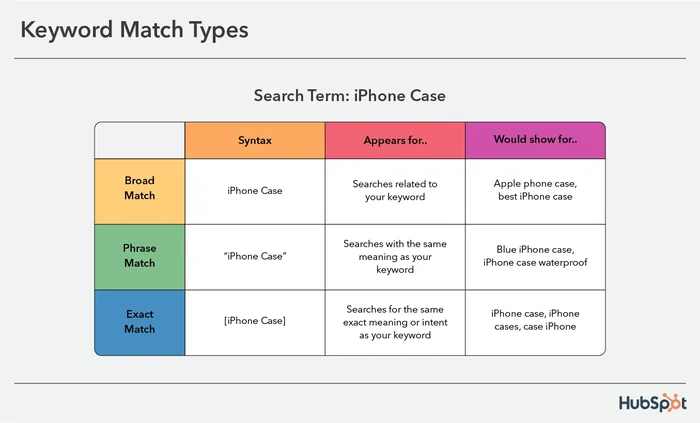
Analyze Performance by Match Type
Broad Match: Are these keywords driving too many irrelevant clicks or wasting budget? Consider refining or adding negative keywords to improve relevance.
Phrase Match: Are they capturing the right intent without being overly restrictive?
Exact Match: Are these too limiting, potentially missing valuable traffic?
Adjust your match types to strike the right balance—reaching enough people while ensuring relevance.
Then, examine your keyword individually and ask, “Does this term align with what my target audience searches for?” Remove or refine keywords that attract irrelevant traffic. For example, if you sell “premium hiking boots,” generic terms like “shoes” may bring unqualified clicks.
Prioritize keywords with high CTRs, strong quality scores, and low cost per acquisition (CPA) —they’re the foundation of your campaign and deserve more investment.
Use negative keywords to save budgets and improve PPC results
Why Negative Keywords Matter?
Imagine paying for clicks from people who aren’t interested in what you’re offering. Negative keywords prevent that by keeping your ads away from unqualified search terms.
How to Review and Add Negative Keywords
Start by looking at your Search Terms Report to spot traffic that’s not delivering value. Here's what to do:
Find Irrelevant Queries - Look for search terms that have nothing to do with your product or service. For example, if you sell premium hiking boots, a term like “cheap hiking boots” might not attract your ideal customer.
Spot Budget Drains - Identify terms that are eating up a chunk of your budget but not delivering results. These could be clicks with no leads or low ROI.
Check Performance Metrics -
High CTR, No Conversions: This could mean your ad attracts the wrong audience.
Low CTR, No Conversions: Your message might not match what users are searching for.
Create Negative Keyword Lists - Use the irrelevant terms you’ve found to build negative keyword lists. Add them at the right level:
Campaign Level: For exclusions that apply across the entire campaign.
Ad Group Level: To refine targeting for specific ad groups.
The Results? Better Focus, Less Waste
By filtering out unqualified clicks, you’ll spend less on irrelevant traffic and more on people who are likely to convert. This makes your campaigns more efficient and your budget work harder for you.
Pro Tip: Keep reviewing your search terms regularly. People’s searches change, and staying on top of irrelevant terms ensures your campaigns stay sharp and effective.
Making a habit of optimizing negative keywords can make a big difference in your PPC success—it’s a small step with a big payoff!
Audit Landing Pages for Better Conversions and User Experience
Your landing page is where the action happens—it’s the bridge between a great ad and a new customer. But if your page doesn’t deliver on the promise of your ad, visitors will leave without converting, and your ad spend goes to waste. That’s why ensuring your landing page is optimized is absolutely critical.
First and foremost, your landing page must align perfectly with your ad. If your ad offers a “Free Trial for Email Marketing Tools,” the landing page needs to prominently feature the trial offer. Visitors should immediately see a clear signup form and a headline that reflects the ad’s message. Consistency is key—anything else can confuse or disappoint your audience, leading to higher bounce rates.
Design simplicity is equally important. A cluttered page overwhelms visitors and makes it harder for them to take action. Keep the layout clean, with plenty of white space, and focus on a single, clear call to action (CTA). Whether it’s “Start Your Free Trial” or “Get Started Today,” the CTA should stand out and make the next step obvious. In fact, strong CTAs can increase conversions by as much as 161%, so don’t underestimate their power.
Building trust on your landing page is another crucial element. Testimonials, reviews, or trust badges like “Secure Checkout” or “Money-Back Guarantee” can provide the reassurance visitors need to commit. People are more likely to act when they feel confident in your offer.
High-quality visuals or videos can also work wonders. A compelling image or a short video can communicate the value of your product much faster than text alone. Use visuals that are not only eye-catching but also relevant to your audience and the message of your ad.
Lastly, don’t overlook usability. A slow-loading page or one that’s not mobile-friendly can derail even the best campaigns. Make sure your page loads quickly and looks great on any device. With more than half of all web traffic coming from mobile, this is non-negotiable.
Don’t forget that slow load times kill conversion. Tools like Pingdom can help audit speed and always aim for load times under 3 seconds.
Finally, with 82.9% of landing page traffic coming from mobile, a responsive design is essential. Use tools like Google’s Mobile-Friendly Test to ensure usability on all devices.
Monitor and improve your Ad quality score
Quality Score is like your PPC campaign’s report card—it measures how relevant and useful your ads are compared to competitors. Google Ads assigns a score from 1 to 10 based on three key factors: click-through rate (CTR), ad relevance, and landing page experience. The higher your score, the better your ad placements and the lower your cost per click (CPC).
Checking your Quality Score is simple. In Google Ads, head to the “Campaigns” section, click “Audiences, Keywords, and Content,” and then select “Search Keywords.” From there, click the column icons (three bars), select “Modify Columns,” and enable “Quality Score.” This will give you insight into how Google evaluates your ads and identify where you can improve.
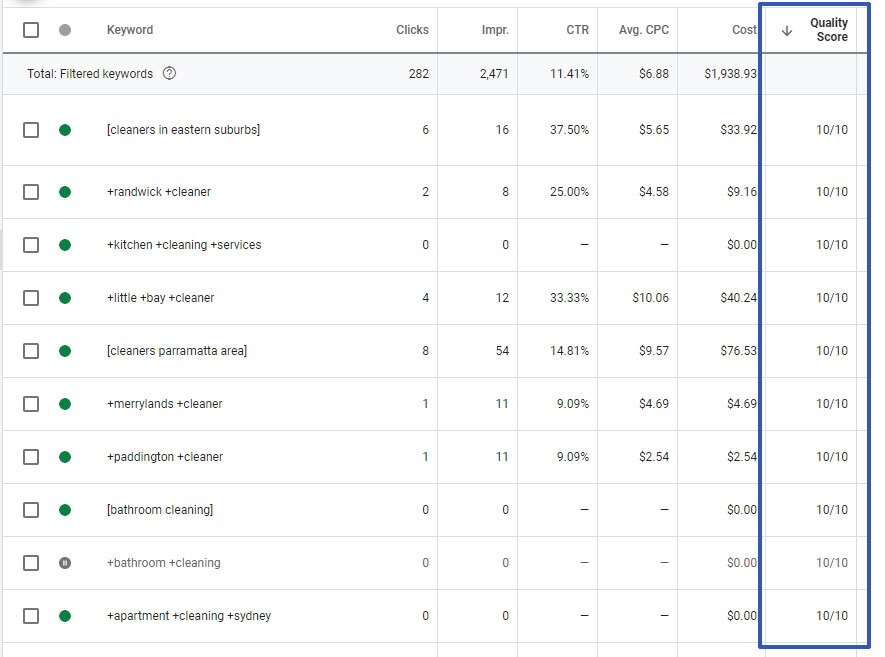
10/10 Quality Score of the Google Ads that we ran for our client, Pristine Home.
But first, let’s clarify one thing…
What is Quality Score — Really?
The way Google profits is in two ways:
By ensuring that the end-users get the best possible experience I.e. relevant results
By serving up relevant ads with the highest click-through rate i.e. so they profit from the clicks.
Translation: giving users exactly what they’re looking for, at the time they’re looking for them.
This is why Google ensures that the advertisers who are serving the most relevant and useful ads are rewarded.
Therefore, having a tool that indicates how well your ads are meeting the users’ needs can help you optimise your campaigns.
Quality Score (QS) is such a diagnostic tool.
Measured on a scale from 1 to 10, the higher your QS, the better it is.
Every keyword in your Google Ads account is assigned a QS (you get it after you reach a certain threshold of clicks and impressions).
A QS of 5 or below is low, 6 to 7 is acceptable, whereas 8 to 10 is smashing.
If your Quality Score is low, it’s time to take action. Start by ensuring your ad copy directly reflects the intent of the keywords you’re targeting. Incorporate those keywords naturally into your headlines and descriptions so users immediately see how your ad matches their search. Relevance is key here—the closer the match, the higher your score.
Next, align your landing page with your ad content. A seamless experience from click to conversion is essential. Your landing page should reinforce the message in your ad, with clear calls-to-action, engaging headlines, and a design that’s fast-loading, mobile-friendly, and distraction-free.
Don’t forget the importance of ad copy that drives clicks. Highlight what makes your product or service stand out—whether it’s a unique benefit, a limited-time offer, or a strong incentive like free shipping. Use action-oriented language to encourage clicks and consider adding ad extensions, like sitelinks or call buttons, to make your ads more engaging and useful to potential customers.
Improving your Quality Score isn’t just about better numbers; it’s about creating a more relevant and seamless experience for users. As your Quality Score rises, you’ll benefit from higher ad positions, greater visibility, and lower CPCs—all while reaching the audience that matters most. With regular monitoring and targeted improvements, you’ll unlock the full potential of your PPC campaigns.
Inspect bid strategy and budget allocation
Your bidding strategy and budget allocation are at the heart of your PPC campaign’s performance. To get the best results without overspending, your approach needs to align with your campaign goals—whether that’s building brand awareness, generating leads, or driving sales. Revisiting and refining your bid strategy is key to staying on track and maximizing ROI.
Start by assessing your current bidding strategy and asking yourself a few important questions:
Are you getting a strong conversion rate for the cost of your bids?
Are your bids generating conversions at a reasonable cost?
Is your return on ad spend (ROAS) delivering meaningful revenue?
Are you reaching enough of your target audience with a relevant click-through rate (CTR)?
If you’re answering “no” to any of these, it’s time to take a closer look at your bidding approach.
Here’s a table that can help you match your business goals with suitable bidding strategies:
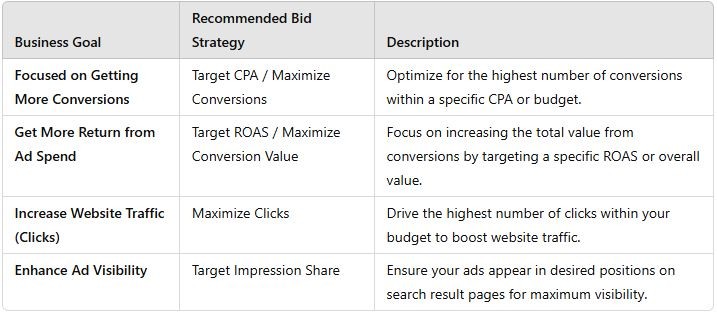
Your bidding strategy directly affects how much you pay per click and how efficiently you use your budget. Higher bids can quickly eat into your funds, so you need to ensure they’re delivering value. Focus on optimizing for campaigns that show the best performance—those with high ROAS, strong CTRs, or consistently low cost per acquisition (CPA). Allocating more resources to these top-performing ads can drive better results while helping you avoid wasting budget on underperforming campaigns.
Additionally, ensure your bidding approach aligns with your goals. For example, if your focus is on lead generation, consider cost-per-lead bidding to control spending while maximizing results. If brand awareness is your goal, a strategy like maximizing impressions could be more suitable. For sales-focused campaigns, target ROAS bidding ensures your budget is tied directly to revenue outcomes.
Regularly reviewing your bid strategies and reallocating your budget toward high-performing campaigns keeps your PPC efforts efficient and cost-effective. By making smart adjustments, you’ll ensure every dollar you spend works harder to achieve your goals.
Identify Wasted Spend and Optimization Opportunities
A lot of businesses end up wasting a chunk of their ad spend, and you don’t want to be one of them. Around 41% of ad spend is lost because of things like expensive keywords that don’t convert or poorly defined target audiences. In fact, businesses worldwide have lost billions due to invalid traffic alone.
Take proactive steps to identify and eliminate areas where your advertising spend may be wasted. You should:
Review Ad Placements: Spot which placements aren’t generating clicks and reallocate your budget to high-performing channels.
Improve Audience Targeting: Leverage Google Analytics and Google Ads reports to pinpoint locations, devices, and audiences that bring in the most valuable traffic. Concentrate on these high-quality sources to optimize your Google Ads costs.
Expand Negative Keywords: Regularly update your negative keyword list from search term reports to exclude irrelevant traffic.
Conduct Competitor Analysis
Let’s wrap up your PPC audit with a powerful move: competitor analysis. This isn’t just about observing others—it’s about learning what they’re doing well, where they’re slipping up, and using that knowledge to your advantage.
Start by searching your paid keywords on Google. The companies ranking above you? That’s your competition. Dive into their strategies to uncover valuable insights.
Keywords: Use tools like SEMrush to discover which PPC keywords your competitors are targeting. Are they focusing on high-intent terms that you’ve overlooked? Or maybe they’re missing opportunities that you can jump on. Remember, PPC is about quick wins and conversions, so focus on high-impact, actionable keywords.
Ad Copy & Visuals: Look closely at their ad content. What kind of headlines, descriptions, and CTAs are they using? Are they leveraging extras like sitelinks or unique offers? Test similar approaches and measure the results—it’s a great way to learn what resonates with your audience.
Landing Pages: Visit their landing pages and pay attention to the details. Are they easy to navigate? Is it simple for users to fill out forms? Compare their design, speed, and overall experience with yours. Take inspiration where it’s due, but aim to improve and make your own pages even more compelling.
Also, analyze their targeting. Who are they aiming their ads at—what locations, age groups, or devices? How often do their ads appear compared to yours? Understanding their frequency and potential budget can help you refine your strategy.
This competitive analysis isn’t just about imitation—it’s about innovation. By finding gaps in their strategy and refining yours, you can stay a step ahead in the game.
How Often Should You Audit?
Think of your PPC account like a car—it needs regular checkups to keep running smoothly. For most businesses, a quarterly audit is ideal, but if you’ve recently made big changes or your market is shifting, audit more frequently.
Regular audits keep your campaigns sharp, your costs in check, and your ads aligned with market trends. Over time, this commitment boosts your Quality Score, enhances your rankings, and reduces your costs per click. It’s not just maintenance—it’s how you consistently stay ahead.
Boost Your Conversions and ROI with Blend’s Experts
At Blend, we know PPC is not something you can afford to approach casually—especially when there’s a lot on the line. Missteps can lead to wasted budgets, lost opportunities, and underwhelming ROI. But that’s where we come in.
With our expertise and tailored approach, Blend makes PPC work for your business, delivering real, measurable results that grow your bottom line.
Why Partner with Blend?
All-In-One PPC Management - From the moment your campaign is set up to continuous optimization, we ensure your ad strategy aligns with your business goals and drives consistent success.
In-Depth Performance Audits - Get actionable insights with our PPC audit reports. We don’t just analyze data—we uncover hidden opportunities to maximize ROI.
Custom Campaign Strategies - Every business is unique, so every campaign we design is tailored to fit your specific needs. Your brand, audience, and goals drive everything we do.
PPC Expertise That Keeps You Ahead - We stay on top of trends and platform updates to keep your campaigns competitive and relevant. Whether it’s Google Ads, Facebook Ads, LinkedIn, or beyond, we’ve got you covered.
Our team uses advanced tools and proven strategies to optimize ad spend, helping you connect with the right customers, expand your reach, and achieve greater returns on every dollar spent.
Ready to See Results?
At Blend, we specialize in simplifying the complexity of PPC so you can focus on what you do best—running your business. Let’s create a campaign that doesn’t just perform but thrives in today’s competitive landscape.
Contact Us to start a conversation and take your PPC game to the next level. With Blend by your side, your ads will do more than just show up—they’ll deliver.
PPC (Pay-Per-Click) advertising has become an indispensable tool for businesses, offering an average ROI of 200%. Yet, many companies—72%, to be precise—fail to leverage its full potential due to one critical oversight: skipping regular audits. Without audits, ad performance declines, budgets are mismanaged, and opportunities for growth are lost.
Here’s how marketers can turn things around with a strategic PPC audit. This guide will walk you through the essentials to keep campaigns optimized and budgets working efficiently—whether you're a seasoned marketer or just starting out.
What Is a PPC Audit?
A PPC audit is a comprehensive evaluation of your ad campaigns—spanning search, display, and social media ads. Its purpose is to identify inefficiencies and optimize your campaigns to ensure better results.
Key focus areas in a PPC audit include:
Account Settings: Reviewing configurations like time zones, currencies, and ad networks.
Campaign Structure: Ensuring campaigns align with business goals.
Targeting & Keywords: Refining keyword lists and audience segments to enhance relevance.
Budget Allocation: Eliminating wasted spend by reallocating funds to high-performing areas.
Landing Pages & Creatives: Evaluating the connection between ad content and landing pages to boost conversions.
Conducting a PPC audit ensures your campaigns remain cost-effective, impactful, and aligned with your business objectives.
Why Are PPC Audits Crucial?
Failing to audit campaigns can lead to underwhelming performance, irrelevant traffic, and wasted budgets. Here’s how PPC audits can make a difference:
Budget Optimization: By identifying non-performing keywords and misplaced ad spend, audits improve ROI.
Sharper Targeting: Enhanced targeting ensures your ads reach the right audience, minimizing waste.
Alignment with Business Goals: An audit highlights campaigns that underperform, helping realign efforts to achieve stronger results.
Better Ad Relevance: Optimized ads rank higher, reducing costs and improving engagement.
Higher Conversions: Well-tuned ads, keywords, and landing pages ensure a seamless customer journey from click to conversion.
When to Conduct a PPC Audit
Knowing the right time to audit can save your campaigns from losing relevance or momentum. Here are critical moments to run a PPC audit:
Performance Drops: When click-through rates (CTR), conversions, or ROI decrease—or costs rise without results.
Peak Season Prep: Before and after key seasons like Black Friday, to ensure optimal performance.
Product Launches: Adapting your strategy when expanding into new markets or launching new offerings.
Platform Updates: This helps you take advantage of new tools and maintain compliance with policies. For example, in October 2024, Google added ads to AI search overviews to capture the audience’s attention at the exact moment of need.
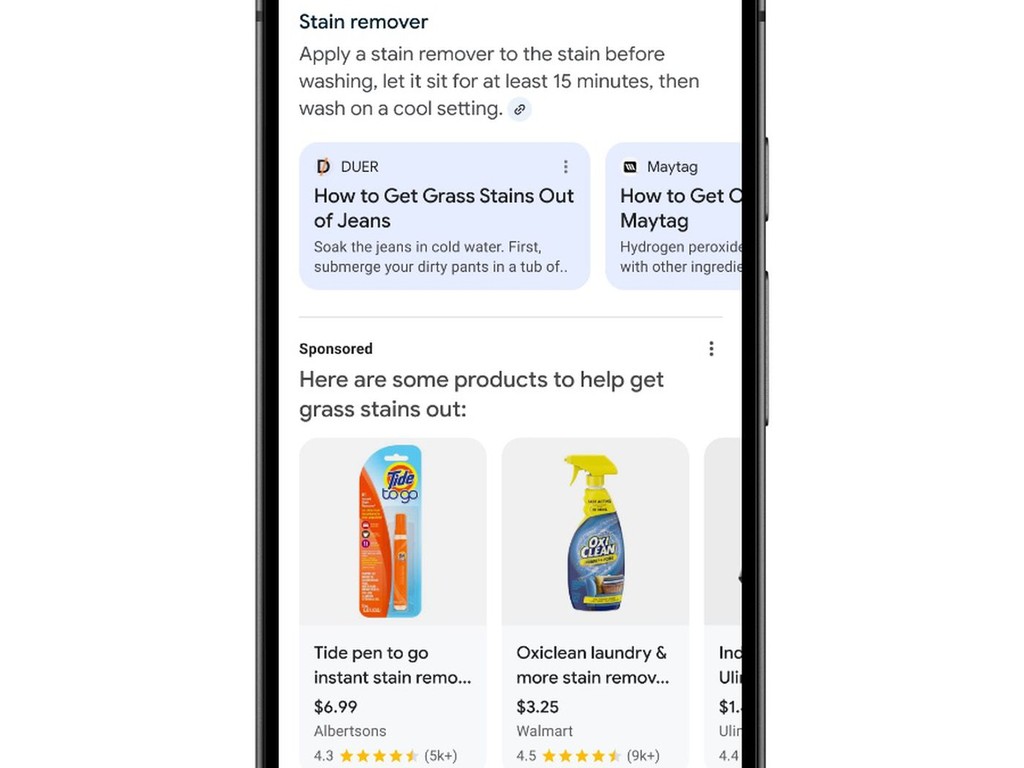
Advertisers were advised to use broad match keywords, Smart Bidding, and responsive search ads. Those who skipped a PPC audit missed key opportunities and lost visibility.
Key Objectives and Benefits of a PPC Audit
A properly executed PPC audit can transform lackluster campaigns into powerful drivers of growth. Businesses can expect:
Clear Action Steps: A detailed audit report offering specific recommendations to enhance performance.
Smarter Budget Allocation: Focus on high-performing campaigns to make every dollar count.
Better Ad Engagement: Targeted, relevant ads lead to higher CTRs and stronger connections with the audience.
Increased Conversions: Optimized landing pages and CTAs turn clicks into customers.
Data-Driven Strategies: Insights from audits help refine future campaigns for long-term success.
How to Perform a PPC Audit: A 10-Step Checklist
A step-by-step PPC audit simplifies the process and ensures impactful results. This 10-step checklist will guide you through everything from tracking configurations to competitor research, helping uncover optimization opportunities and improve campaign ROI. Read more about how our Paid Services can help your business out.
1. Ensure Conversion Tracking is Set Up Properly
If you're spending money on campaigns but getting poor results, the problem might not be your targeting or bidding. It could be incomplete conversion tracking. This leads to inaccurate data, missed chances to improve, and wasted budget on poorly performing ads.
Imagine this: you're running a Facebook Ads campaign, but your purchase pixel isn’t firing correctly. You might mistakenly think your campaign isn’t converting when, in reality, it is. This kind of oversight can lead to costly errors, like pausing a high-performing ad or shifting your budget to less effective campaigns.
Conversion tracking isn’t just a nice-to-have; it’s a must-have. Proper tracking ensures that every click, purchase, or sign-up is accounted for, giving you the insights you need to make data-driven decisions.
Key Actions You Should Track
When setting up conversion tracking, focus on these critical metrics:
Campaign Performance: Identify which ads, audiences, or placements drive the most conversions.
Return on Investment (ROI): Understand how much revenue your campaigns are generating compared to your ad spend.
User Behavior: Learn what users do on your website after clicking your ad—whether they explore more, drop off, or complete a purchase.
When to Check Your Conversion Tracking
Even if you set up tracking during account creation, it’s crucial to revisit it regularly. Here’s when to double-check:
Before Launching a Campaign: Confirm all tracking codes and pixels are installed and firing correctly.
After Website Changes: Any updates to your website could disrupt tracking codes, leading to incomplete data.
During Campaigns: Periodic checks help catch and fix tracking issues before they snowball into bigger problems.
After Platform Updates: Advertising platforms like Facebook often update their tools, which can affect your tracking setup.
Conversion tracking ensures your campaigns deliver measurable results. Here’s how to set it up the right way:
Define Your Business Goals - For lead generation, track actions like form submissions, sign-ups, or downloads. For sales, focus on tracking purchase completions or checkout actions.
Install the Right Tracking Pixels or Tags -
Google Ads: Install the Google Tag using Google Tag Manager or directly in your website's code.
Meta (Facebook) Ads: Set up the Meta Pixel in your website’s header.
LinkedIn Ads: Use the LinkedIn Insight Tag for tracking conversions.
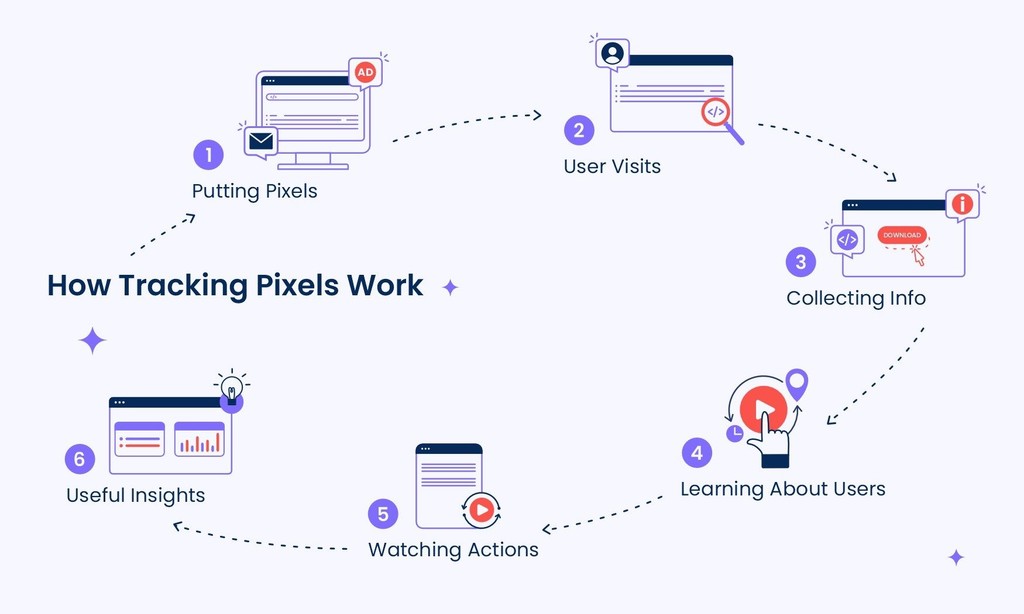
Verify Tracking Pixel Functionality - Use tools like Google Tag Assistant, Meta Pixel Helper, or LinkedIn Tag Validator to ensure pixels are firing correctly on key pages like product, checkout, or thank-you pages.
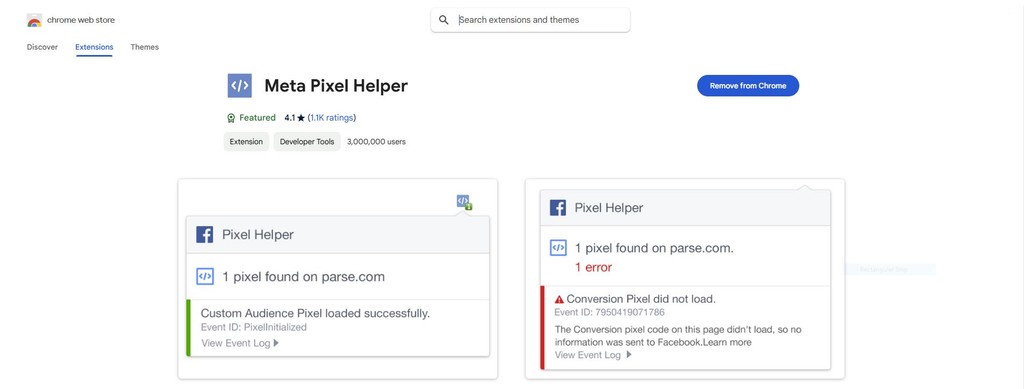
Set Up Conversion Actions in Ad Platforms - Check your ad platform or analytics tool to ensure conversion actions and goals like purchases or sign-ups are set up correctly. Use the Meta Ads Manager for Facebook Ads and navigate to “Goals” > “Summary” > on Google Ads. Look at the status of the conversation action, whether it is active or needs any intervention.
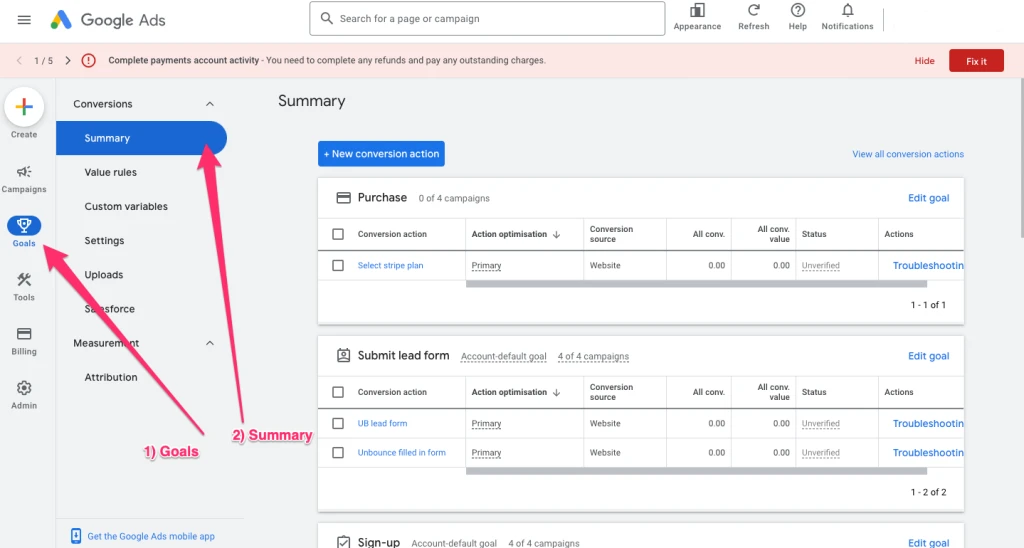
Check for Data Discrepancies - Compare conversion data across platforms. For example, if Google Ads reports 50 conversions, but your e-commerce platform shows only 30 sales, there might be an issue with tracking accuracy.
Test the Customer Journey - Simulate a complete customer action—like making a test purchase or filling out a form—to ensure the conversion is tracked and recorded correctly.
Revisit and Optimize Regularly - Check your tracking setup: After website updates, After adding new campaigns, Following ad platform updates.
Why This Matters
Accurate conversion tracking isn’t just about getting data; it’s about getting reliable data. Whether you're using Meta Ads, Google Ads, or LinkedIn Ads, a properly configured system lets you optimize campaigns smarter, allocate budgets effectively, and grow your business with confidence.
Make conversion tracking a top priority—it’s the foundation of every successful digital marketing.
Optimize account and campaign settings for better Ad performance
Take a close look at your account-level and campaign-level settings. These settings need to align perfectly with your business goals and industry best practices.
In fact, advertisers who regularly review their settings often see significantly better performance. Small tweaks can make a big difference in your campaign’s success.
Start with Account-Level Settings
These settings are foundational and influence all your campaigns.
Time Zone - Ensure your account’s time zone matches your target audience’s location or business operations. Accurate time zones ensure proper ad scheduling and reporting.
Currency - Double-check that your account uses the correct currency for budgeting and financial reporting. This avoids confusion and ensures smooth campaign management.
Optimize Campaign-Level Settings
Campaign-specific adjustments have a direct impact on your performance.
Language Targeting - Select the languages your audience speaks. For multilingual regions, include all relevant languages to maximize reach and engagement.
Ad Scheduling - Analyze when your audience is most active. Schedule ads during these peak times to increase engagement and ROI.
Network Targeting - Choose the right network for your goals:
Use Search Networks for intent-driven actions like conversions.
Use Display Networks for brand awareness or retargeting.
If a network isn’t delivering results, consider switching or testing different combinations based on your audience's behavior (B2B vs. B2C).
Analyze Ad Copy and Assets
Your ad copy and visuals are the first things potential customers notice. They need to grab attention quickly, communicate value clearly, and inspire action. Let’s break down how to review and optimize your ad content effectively.
While you review your Ad copy, you will need to keep these things in mind
Headlines - Avoid generic headlines that fail to stand out. Focus on creating headlines that highlight your value proposition and spark interest.
Descriptions - Keep descriptions concise and benefit-focused. Avoid unnecessary details and ensure every word adds value.
CTAs (Calls to Action) - Every ad should have a clear and compelling CTA, such as “Book Your Appointment,” “Download Now,” or “Learn More.” CTAs guide users on the next step, making it easy for them to act.
Audit your visual assets for -
Relevance
Ensure your visuals align with your ad message and resonate with your target audience. For example, lifestyle imagery or product visuals should reflect your audience's preferences.Quality
High-quality images or videos grab attention and make your ads more memorable. Ads with visuals can boost click-through rates (CTR) by up to 6%.Inclusion of Visuals
If your ads lack visuals, now’s the time to add them. They convey complex messages more effectively than text alone and help your ad stand out in crowded feeds.
Evaluate keyword targeting and match types
Your keywords determine who sees your PPC ads and how relevant those ads are to searchers. Reviewing your keyword strategy and match types is a critical step to maximize performance and minimize wasted spend.
In PPC ads, three main types of keyword matches:
Broad Match - Captures the widest range of related search queries, including synonyms and related terms. While it maximizes reach, it can also attract irrelevant clicks.
Phrase Match - Triggers ads for searches containing your keyword phrase in the correct order but allows for words before or after. Balances reach and relevance.
Exact Match - Only shows ads for searches that closely match your keyword. It’s highly targeted but may limit traffic.
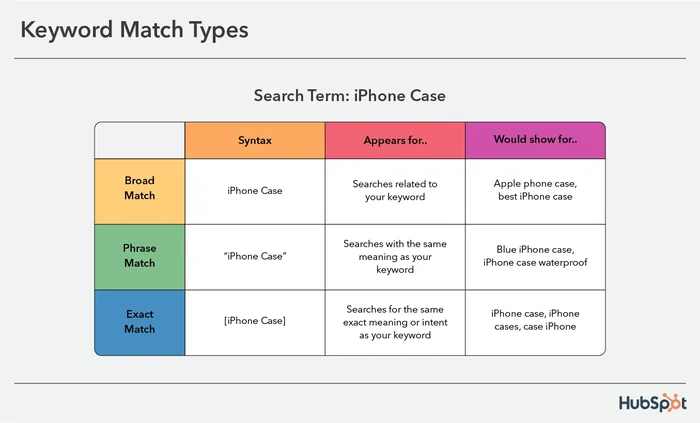
Analyze Performance by Match Type
Broad Match: Are these keywords driving too many irrelevant clicks or wasting budget? Consider refining or adding negative keywords to improve relevance.
Phrase Match: Are they capturing the right intent without being overly restrictive?
Exact Match: Are these too limiting, potentially missing valuable traffic?
Adjust your match types to strike the right balance—reaching enough people while ensuring relevance.
Then, examine your keyword individually and ask, “Does this term align with what my target audience searches for?” Remove or refine keywords that attract irrelevant traffic. For example, if you sell “premium hiking boots,” generic terms like “shoes” may bring unqualified clicks.
Prioritize keywords with high CTRs, strong quality scores, and low cost per acquisition (CPA) —they’re the foundation of your campaign and deserve more investment.
Use negative keywords to save budgets and improve PPC results
Why Negative Keywords Matter?
Imagine paying for clicks from people who aren’t interested in what you’re offering. Negative keywords prevent that by keeping your ads away from unqualified search terms.
How to Review and Add Negative Keywords
Start by looking at your Search Terms Report to spot traffic that’s not delivering value. Here's what to do:
Find Irrelevant Queries - Look for search terms that have nothing to do with your product or service. For example, if you sell premium hiking boots, a term like “cheap hiking boots” might not attract your ideal customer.
Spot Budget Drains - Identify terms that are eating up a chunk of your budget but not delivering results. These could be clicks with no leads or low ROI.
Check Performance Metrics -
High CTR, No Conversions: This could mean your ad attracts the wrong audience.
Low CTR, No Conversions: Your message might not match what users are searching for.
Create Negative Keyword Lists - Use the irrelevant terms you’ve found to build negative keyword lists. Add them at the right level:
Campaign Level: For exclusions that apply across the entire campaign.
Ad Group Level: To refine targeting for specific ad groups.
The Results? Better Focus, Less Waste
By filtering out unqualified clicks, you’ll spend less on irrelevant traffic and more on people who are likely to convert. This makes your campaigns more efficient and your budget work harder for you.
Pro Tip: Keep reviewing your search terms regularly. People’s searches change, and staying on top of irrelevant terms ensures your campaigns stay sharp and effective.
Making a habit of optimizing negative keywords can make a big difference in your PPC success—it’s a small step with a big payoff!
Audit Landing Pages for Better Conversions and User Experience
Your landing page is where the action happens—it’s the bridge between a great ad and a new customer. But if your page doesn’t deliver on the promise of your ad, visitors will leave without converting, and your ad spend goes to waste. That’s why ensuring your landing page is optimized is absolutely critical.
First and foremost, your landing page must align perfectly with your ad. If your ad offers a “Free Trial for Email Marketing Tools,” the landing page needs to prominently feature the trial offer. Visitors should immediately see a clear signup form and a headline that reflects the ad’s message. Consistency is key—anything else can confuse or disappoint your audience, leading to higher bounce rates.
Design simplicity is equally important. A cluttered page overwhelms visitors and makes it harder for them to take action. Keep the layout clean, with plenty of white space, and focus on a single, clear call to action (CTA). Whether it’s “Start Your Free Trial” or “Get Started Today,” the CTA should stand out and make the next step obvious. In fact, strong CTAs can increase conversions by as much as 161%, so don’t underestimate their power.
Building trust on your landing page is another crucial element. Testimonials, reviews, or trust badges like “Secure Checkout” or “Money-Back Guarantee” can provide the reassurance visitors need to commit. People are more likely to act when they feel confident in your offer.
High-quality visuals or videos can also work wonders. A compelling image or a short video can communicate the value of your product much faster than text alone. Use visuals that are not only eye-catching but also relevant to your audience and the message of your ad.
Lastly, don’t overlook usability. A slow-loading page or one that’s not mobile-friendly can derail even the best campaigns. Make sure your page loads quickly and looks great on any device. With more than half of all web traffic coming from mobile, this is non-negotiable.
Don’t forget that slow load times kill conversion. Tools like Pingdom can help audit speed and always aim for load times under 3 seconds.
Finally, with 82.9% of landing page traffic coming from mobile, a responsive design is essential. Use tools like Google’s Mobile-Friendly Test to ensure usability on all devices.
Monitor and improve your Ad quality score
Quality Score is like your PPC campaign’s report card—it measures how relevant and useful your ads are compared to competitors. Google Ads assigns a score from 1 to 10 based on three key factors: click-through rate (CTR), ad relevance, and landing page experience. The higher your score, the better your ad placements and the lower your cost per click (CPC).
Checking your Quality Score is simple. In Google Ads, head to the “Campaigns” section, click “Audiences, Keywords, and Content,” and then select “Search Keywords.” From there, click the column icons (three bars), select “Modify Columns,” and enable “Quality Score.” This will give you insight into how Google evaluates your ads and identify where you can improve.
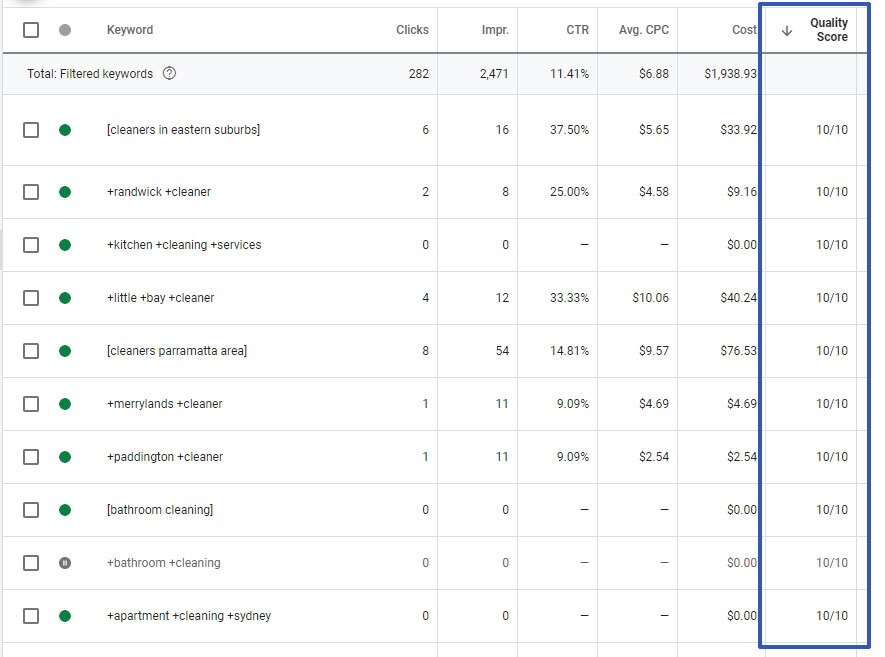
10/10 Quality Score of the Google Ads that we ran for our client, Pristine Home.
But first, let’s clarify one thing…
What is Quality Score — Really?
The way Google profits is in two ways:
By ensuring that the end-users get the best possible experience I.e. relevant results
By serving up relevant ads with the highest click-through rate i.e. so they profit from the clicks.
Translation: giving users exactly what they’re looking for, at the time they’re looking for them.
This is why Google ensures that the advertisers who are serving the most relevant and useful ads are rewarded.
Therefore, having a tool that indicates how well your ads are meeting the users’ needs can help you optimise your campaigns.
Quality Score (QS) is such a diagnostic tool.
Measured on a scale from 1 to 10, the higher your QS, the better it is.
Every keyword in your Google Ads account is assigned a QS (you get it after you reach a certain threshold of clicks and impressions).
A QS of 5 or below is low, 6 to 7 is acceptable, whereas 8 to 10 is smashing.
If your Quality Score is low, it’s time to take action. Start by ensuring your ad copy directly reflects the intent of the keywords you’re targeting. Incorporate those keywords naturally into your headlines and descriptions so users immediately see how your ad matches their search. Relevance is key here—the closer the match, the higher your score.
Next, align your landing page with your ad content. A seamless experience from click to conversion is essential. Your landing page should reinforce the message in your ad, with clear calls-to-action, engaging headlines, and a design that’s fast-loading, mobile-friendly, and distraction-free.
Don’t forget the importance of ad copy that drives clicks. Highlight what makes your product or service stand out—whether it’s a unique benefit, a limited-time offer, or a strong incentive like free shipping. Use action-oriented language to encourage clicks and consider adding ad extensions, like sitelinks or call buttons, to make your ads more engaging and useful to potential customers.
Improving your Quality Score isn’t just about better numbers; it’s about creating a more relevant and seamless experience for users. As your Quality Score rises, you’ll benefit from higher ad positions, greater visibility, and lower CPCs—all while reaching the audience that matters most. With regular monitoring and targeted improvements, you’ll unlock the full potential of your PPC campaigns.
Inspect bid strategy and budget allocation
Your bidding strategy and budget allocation are at the heart of your PPC campaign’s performance. To get the best results without overspending, your approach needs to align with your campaign goals—whether that’s building brand awareness, generating leads, or driving sales. Revisiting and refining your bid strategy is key to staying on track and maximizing ROI.
Start by assessing your current bidding strategy and asking yourself a few important questions:
Are you getting a strong conversion rate for the cost of your bids?
Are your bids generating conversions at a reasonable cost?
Is your return on ad spend (ROAS) delivering meaningful revenue?
Are you reaching enough of your target audience with a relevant click-through rate (CTR)?
If you’re answering “no” to any of these, it’s time to take a closer look at your bidding approach.
Here’s a table that can help you match your business goals with suitable bidding strategies:
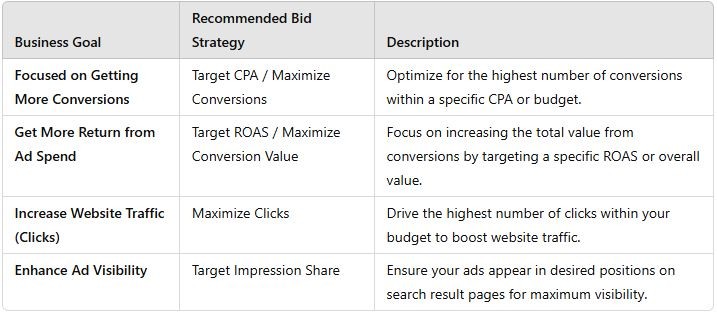
Your bidding strategy directly affects how much you pay per click and how efficiently you use your budget. Higher bids can quickly eat into your funds, so you need to ensure they’re delivering value. Focus on optimizing for campaigns that show the best performance—those with high ROAS, strong CTRs, or consistently low cost per acquisition (CPA). Allocating more resources to these top-performing ads can drive better results while helping you avoid wasting budget on underperforming campaigns.
Additionally, ensure your bidding approach aligns with your goals. For example, if your focus is on lead generation, consider cost-per-lead bidding to control spending while maximizing results. If brand awareness is your goal, a strategy like maximizing impressions could be more suitable. For sales-focused campaigns, target ROAS bidding ensures your budget is tied directly to revenue outcomes.
Regularly reviewing your bid strategies and reallocating your budget toward high-performing campaigns keeps your PPC efforts efficient and cost-effective. By making smart adjustments, you’ll ensure every dollar you spend works harder to achieve your goals.
Identify Wasted Spend and Optimization Opportunities
A lot of businesses end up wasting a chunk of their ad spend, and you don’t want to be one of them. Around 41% of ad spend is lost because of things like expensive keywords that don’t convert or poorly defined target audiences. In fact, businesses worldwide have lost billions due to invalid traffic alone.
Take proactive steps to identify and eliminate areas where your advertising spend may be wasted. You should:
Review Ad Placements: Spot which placements aren’t generating clicks and reallocate your budget to high-performing channels.
Improve Audience Targeting: Leverage Google Analytics and Google Ads reports to pinpoint locations, devices, and audiences that bring in the most valuable traffic. Concentrate on these high-quality sources to optimize your Google Ads costs.
Expand Negative Keywords: Regularly update your negative keyword list from search term reports to exclude irrelevant traffic.
Conduct Competitor Analysis
Let’s wrap up your PPC audit with a powerful move: competitor analysis. This isn’t just about observing others—it’s about learning what they’re doing well, where they’re slipping up, and using that knowledge to your advantage.
Start by searching your paid keywords on Google. The companies ranking above you? That’s your competition. Dive into their strategies to uncover valuable insights.
Keywords: Use tools like SEMrush to discover which PPC keywords your competitors are targeting. Are they focusing on high-intent terms that you’ve overlooked? Or maybe they’re missing opportunities that you can jump on. Remember, PPC is about quick wins and conversions, so focus on high-impact, actionable keywords.
Ad Copy & Visuals: Look closely at their ad content. What kind of headlines, descriptions, and CTAs are they using? Are they leveraging extras like sitelinks or unique offers? Test similar approaches and measure the results—it’s a great way to learn what resonates with your audience.
Landing Pages: Visit their landing pages and pay attention to the details. Are they easy to navigate? Is it simple for users to fill out forms? Compare their design, speed, and overall experience with yours. Take inspiration where it’s due, but aim to improve and make your own pages even more compelling.
Also, analyze their targeting. Who are they aiming their ads at—what locations, age groups, or devices? How often do their ads appear compared to yours? Understanding their frequency and potential budget can help you refine your strategy.
This competitive analysis isn’t just about imitation—it’s about innovation. By finding gaps in their strategy and refining yours, you can stay a step ahead in the game.
How Often Should You Audit?
Think of your PPC account like a car—it needs regular checkups to keep running smoothly. For most businesses, a quarterly audit is ideal, but if you’ve recently made big changes or your market is shifting, audit more frequently.
Regular audits keep your campaigns sharp, your costs in check, and your ads aligned with market trends. Over time, this commitment boosts your Quality Score, enhances your rankings, and reduces your costs per click. It’s not just maintenance—it’s how you consistently stay ahead.
Boost Your Conversions and ROI with Blend’s Experts
At Blend, we know PPC is not something you can afford to approach casually—especially when there’s a lot on the line. Missteps can lead to wasted budgets, lost opportunities, and underwhelming ROI. But that’s where we come in.
With our expertise and tailored approach, Blend makes PPC work for your business, delivering real, measurable results that grow your bottom line.
Why Partner with Blend?
All-In-One PPC Management - From the moment your campaign is set up to continuous optimization, we ensure your ad strategy aligns with your business goals and drives consistent success.
In-Depth Performance Audits - Get actionable insights with our PPC audit reports. We don’t just analyze data—we uncover hidden opportunities to maximize ROI.
Custom Campaign Strategies - Every business is unique, so every campaign we design is tailored to fit your specific needs. Your brand, audience, and goals drive everything we do.
PPC Expertise That Keeps You Ahead - We stay on top of trends and platform updates to keep your campaigns competitive and relevant. Whether it’s Google Ads, Facebook Ads, LinkedIn, or beyond, we’ve got you covered.
Our team uses advanced tools and proven strategies to optimize ad spend, helping you connect with the right customers, expand your reach, and achieve greater returns on every dollar spent.
Ready to See Results?
At Blend, we specialize in simplifying the complexity of PPC so you can focus on what you do best—running your business. Let’s create a campaign that doesn’t just perform but thrives in today’s competitive landscape.
Contact Us to start a conversation and take your PPC game to the next level. With Blend by your side, your ads will do more than just show up—they’ll deliver.

Written by
Dylan Fields
When not hard at work, Danny can be found enjoying the outdoors, seeing live music, and exercising. Danny is passionate about data-informed decisions and strongly believes in implementing cohesive measurement frameworks to ensure all media is accountable for driving business outcomes. Throughout his career, he has developed full-funnel media strategies to drive both Brand Awareness and Growth objectives. He also loves ideating and activating first-to-market opportunities for clients to help brands stay innovative and at the forefront of their vertical.
More articles by
Dylan Fields
You might also like…
+91 6366 298 298
+91 6366 298 298
+91 6366 298 298
+91 6366 298 298
+91 6366 298 298